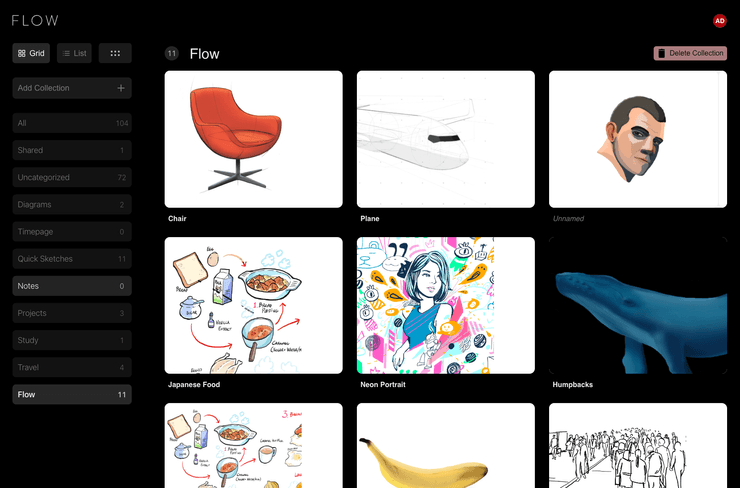Flow Web Viewer
Flow has a companion viewer app on the web to help you view and share your documents, as well as finely manage your collections and documents. Flow on the web updates as changes are made to your documents, so you can always see the latest version of your work as it happens.
Enable sync on your device
To enable sync with the Flow Web Viewer, open the menu and tap “Preferences > General” then scroll down and tap “Sync with Flow web viewer”. This will start syncing documents that you open so that you can view them on the web.
Viewing your documents
To view your documents on the web, visit flowapp.moleskinestudio.com and sign in with your Bonobo Account. You’ll see all of your collections and documents, sorted by the most recently viewed.
Managing your collections
Collections are a way to keep your Flow documents organized, working like folders that you can name and store your documents in. Use Flow on the web to organise your documents and add, rename and delete Collections.