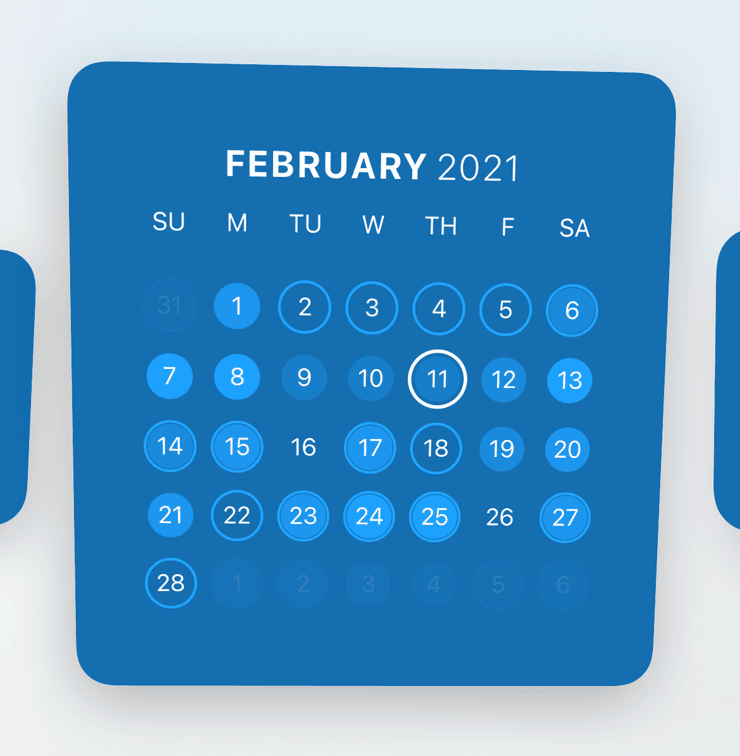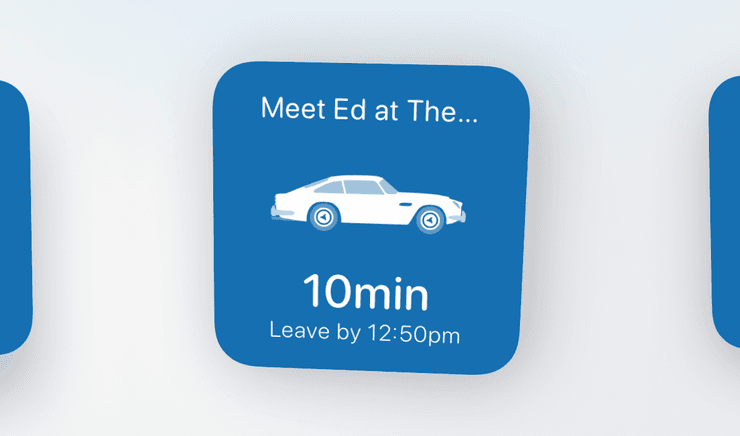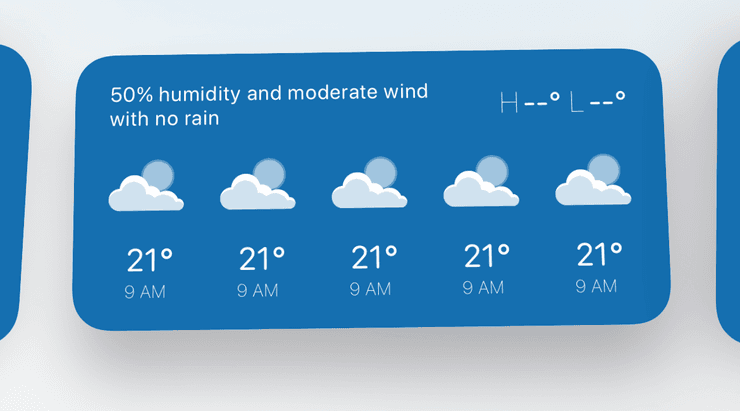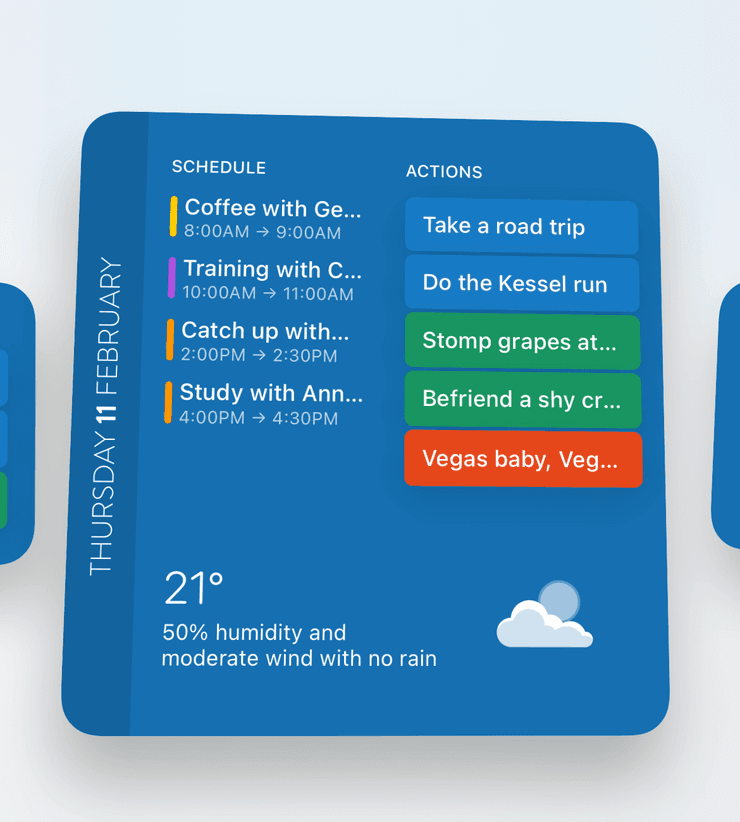Exciting widget updates and more
We have introduced three shiny new widgets for Timepage, making our widget lineup one of the most comprehensive on the App Store with more than twenty widgets across Bonobo apps. Each widget is available in multiple sizes and you can customize them with advanced theme options and preferences. You’ll be ultra organized with all these new, useful and quick ways to access your schedule.
Also, check out the much requested new theme, pure “Hawking Black”. It looks absolutely stunning especially on OLED displays.
Rounding out this update are some awesome performance improvements from our venerable engineer Adam S - expect to see much faster app opening times.
Getting started with widgets
- Ensure you have updated your devices to the latest operating system by following the Apple instructions here.
- To add widgets to your home screen, tap and hold an empty area until the app icons jiggle, then press the + button and select Timepage from the list (detailed instructions here.)
Heatmap Month View
The heatmap is a favourite feature across the board and it’s now available in widget form. You can view the full month on the large size widget or keep it concise with a fortnight view with the medium size. Tap a date to open it directly in Timepage.
Upcoming Event
If you frequently forget what you’re supposed to be doing next, the upcoming event widget will make your day. You can set it to see details of your next event on small or medium sized widgets. Information can include attendees, weather and travel time.
Add New Event
Now in medium widget size as well, you can quickly add events to your different calendars with just a tap from your Home Screen. You can customize which calendar the buttons add an event in. Available in small and medium size.
This day in history
Enjoy a fun historical fact every day. Available in small size.
Travel time
See the travel time to your next upcoming event and the time to leave by. Never be late again! Available in small size.
Countdown
The countdown widget is a great way to look forward to exciting events coming up, right on your homescreen. You can choose the event directly from the widget editor, as well as a matching icon and theme. When your event has past, it optionally starts showing the time that has passed since the event. Available in medium size.
Date
A nice clear way of seeing the current date and month. Available in small size.
Day
The current day of the week. Available in small size.
Time
A stylish digital or analogue clock. Available in small size.
Weather
The weather widget is available in the small size for today and medium size for the next five days. Shows the current temperature and conditions for your location.
Today
A comprehensive view of your day including events, weather, actions and dates. Available in small, medium and large.